Mixed Reviews for Kronos Workforce Mobile App
Extending a product’s desktop functionality and user experience to a mobile platform is not always a guaranteed success. Kronos, one of the top workforce management vendors according to SoftwareReviews, is experiencing mixed reviews for its Kronos Workforce Mobile.
Users who provided positive reviews indicated that the functionality offered – such as punching in, checking schedules, requesting time off, and approving timecards – is very good and to some extent replicates the same functionality offered on the desktop solution (Kronos Workforce Central).
Negative reviews primarily relate to a reduced user experience, connectivity issues, authentication errors, and the added cost of licensing. Some users are experiencing frustration when using the app and a reduced level of user satisfaction. There are no differences in the reviews between the iOS and Android versions.
A recent survey from SoftwareReviews for the Kronos offering in the Human Capital Management category showed a lower rate of adoption and a lower delighted ranking when referring to its mobile solution. The survey results are consistent with the reviews provided in the public domain, reflecting the sentiment that the Kronos family of solutions continues to do well in the desktop/cloud space but needs to improve in the execution of mobile strategy.
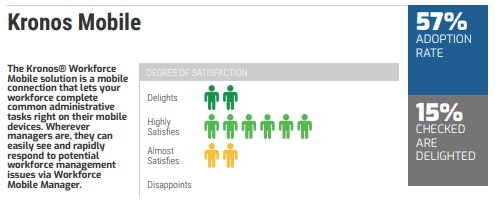
Source: Kronos, SoftwareReviews product report, January 2019, p. 13
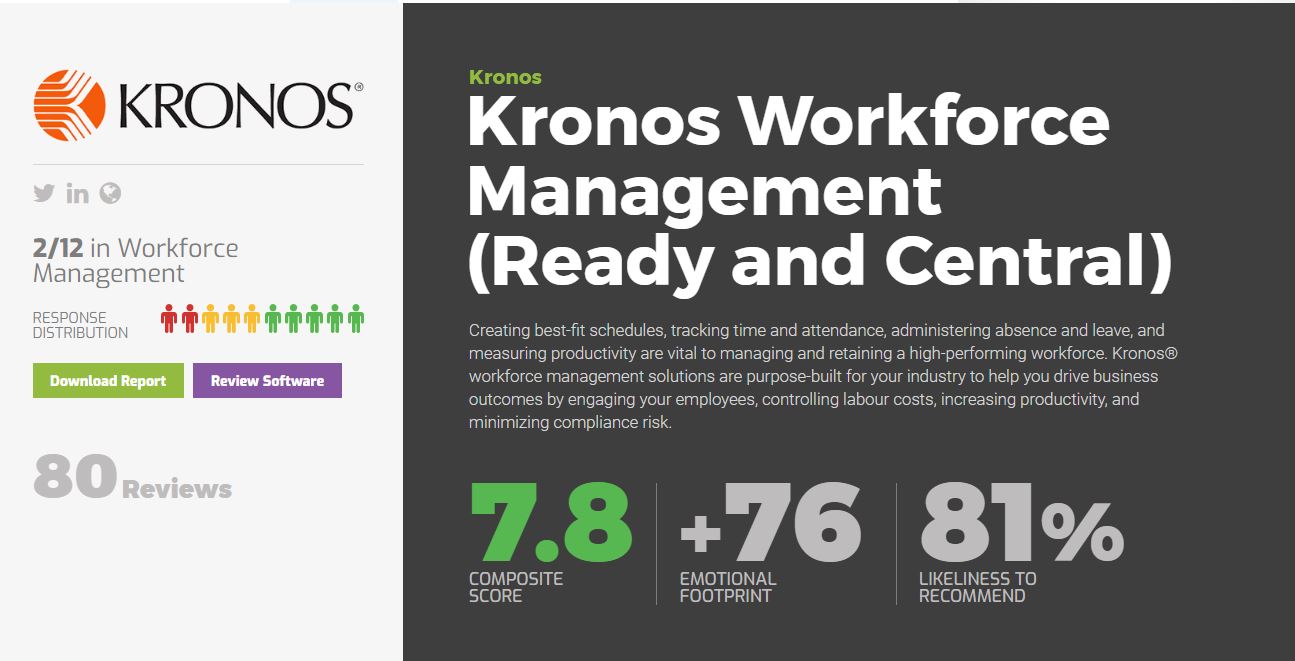
Source: Kronos Workforce Management, SoftwareReviews product report, October 2018
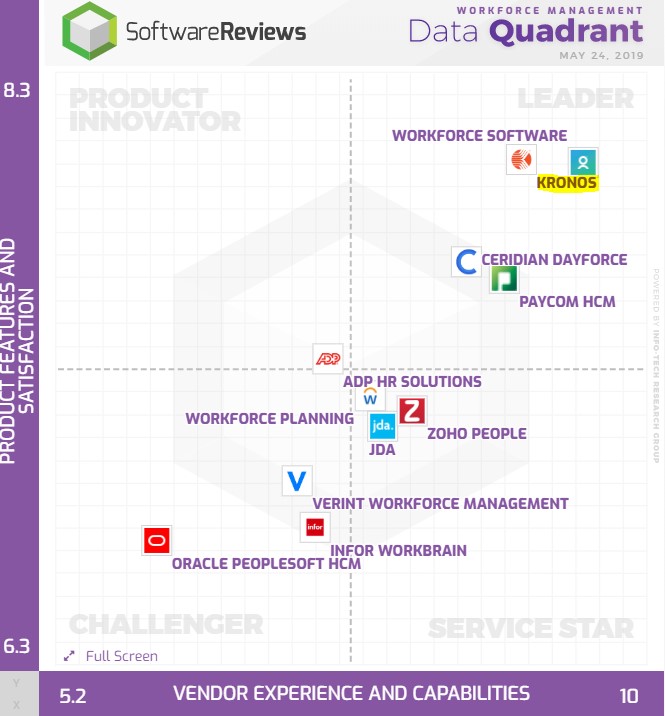
Source: Workforce Management, SoftwareReviews category report, October 2018
Our Take
Introducing a mobile application to extend the availability and functionality of a product is most likely to be successful when the app follows the same parameters of success as the desktop version. Mobile strategies must focus on delivering value by:
- Gaining process efficiencies
- Evaluating the needs and expectations of all types of users
- Building an easy-to-use and intuitive user interface; use external help if necessary
- Providing documentation, training, FAQs, and support similar to any enterprise application
Want to Know More?
Mobilize the Workforce by Mobilizing ERP
Choose and Implement a Mobile Strategy
Choose a Mobile Development Strategy